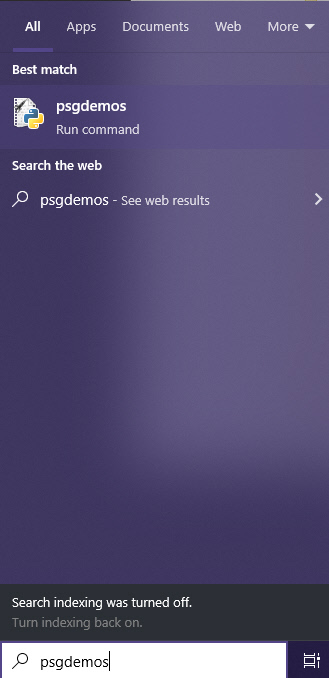The PySimpleGUI Utilities
In addition to the command line commands/utilities that are built into PySimpleGUI, there are several utilities built with PySimpleGUI that work in conjunction with PySimpleGUI. These utilities are not required in order to use PySimpleGUI nor are these utilities limited to being used only with PySimpleGUI.
These utilities can be pip installed:
- psgdemos
- psgresizer
- psgcompiler
- psgtest
- psgshortcut
- psgfiglet
By far, the most useful and perhaps a critical tool to install is the "Demo Browser" (psgdemos).
Running The Commands
These commands are executed through the "command line". The same program you would normally use to execute a Python program when using the "command line" is used to launch these PySimpleGUI commands.
The most common programs used are:
- Command Prompt on Windows
- Terminal on Linux
- Terminal program on the Mac.
For example, if you wanted to run psgdemos on Windows, you would first open a Command Prompt window and then type the command psgdemos. The command will immediately return and the Demo Browser window will appear.
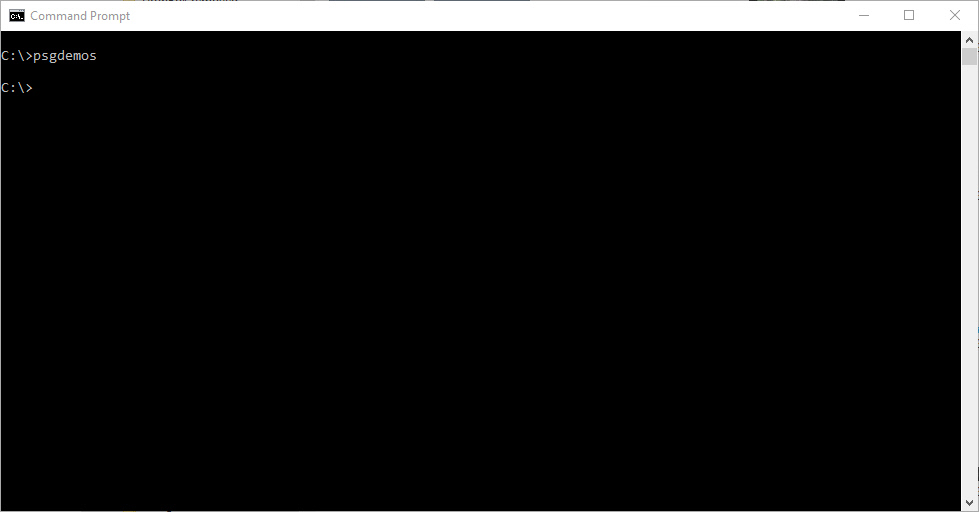
Windows Search Box
On Windows 10 and Windows 11, you can use the Search Box that is located on the Taskbar to run the commands. Simply enter the command into the Search Box and press return.
If the command you typed matches a valid command, you will see an icon with a Python logo on it. Pressing return will execute the command.