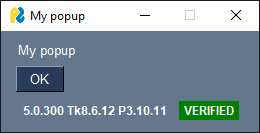Support
All support for PySimpleGUI is supplied through the PySimpleGUI GitHub Repository. The link https://Issues.PySimpleGUI.com is a quick way to reach the PySimpleGUI GitHub Issue page.
There are 2 ways to submit issues: 1. Fill out the Issue information on the GitHub website 2. Fill out the Issue information using the built-in GUI which will then post the information to GitHub for you
Priority Support
Commercial Developers have access to priority support by including your Support Code with your issue. Your Support Code can be found in the My Profile section of your PySimpleGUI Account page.
Built-in Open Issue GUI
There are several ways to reach the GUI built into PySimpleGUI. These include:
* Type psgissue from the command line
* Open the Home Window (using psgmain/psghome or calling sg.main()
* Navigate to the "Report a Problem" tab
* Click the "Open GitHub Issue" button
Location of button to open the Issue GUI
Here's a screenshot of the Home Window with the "Report a Problem" tab visible. Click "Open GitHub Issue" to access the Issue GUI.
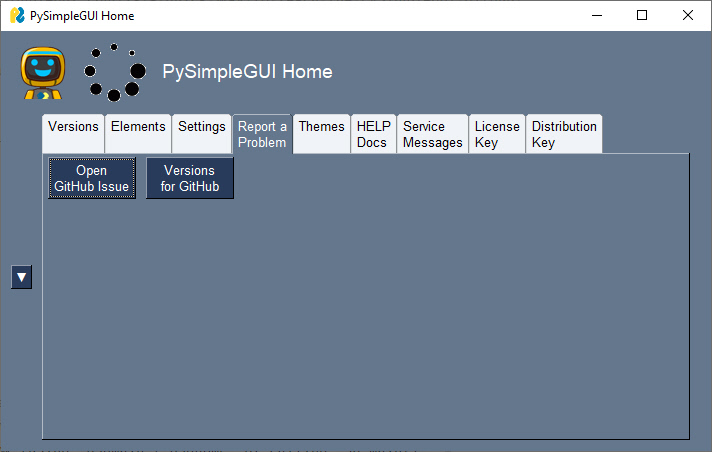
The Log a GitHub Issue GUI
This is a screenshot of the GitHub Issue GUI. To use it: * Fill in the fields, checkboxes, descriptions, code, etc. * When you're ready to submit it, click the "Post Issue" button
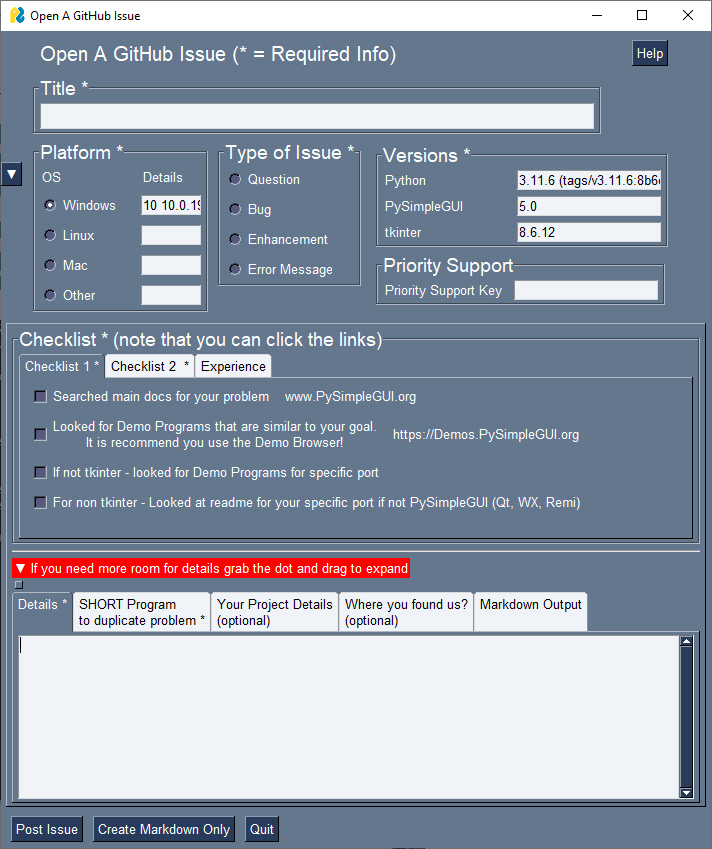
The "Post Issue" button will open your browser to the GitHub issues page and will paste your information into the issue so that all you need to do is click the green Submit new issue button 
Don't Suffer Silently... come ask for help
The GitHub Issues are checked often. Very often. Please post your questions, problems and enhancement ideas on the PySimpleGUI GitHub. Please don't post on Reddit, StackOverflow, on forums, etc, until you've tried posting on the GitHub.
Why? Getting answers directly from the developers of PySimpleGUI will give you the highest quality answers available. You'll also be helping other users that may encounter a similar problem.
If you're new to programming and feeling apprehensive, understand you won't look stupid posting an Issue on GitHub. It's just the opposite in fact. You're smart to reach out for help when you've exhausted your debugging skills.
What to Supply
In order for "us to help you", we need "you to help us" by providing:
- Information about your environment(OS, etc)
- Version numbers
- A small, working program that we can run easily
- A short description of the problem
- Screenshots if you can or sketches on paper is good too
- OPTIONALLY
- A little about you.... your experience level
(*) - Something about your project
- A little about you.... your experience level
(*) A pleasant surprise is that many users fill in the section of the Issue that says how long you've been programming, programming in Python or have any experience with GUI programming. This enables us to focus in on where the problem may be and to communicate with you using terminology that's appropriate for your experience. If you've been programming for 30 years, you likely know concepts like threads. But if you've been programming for 2 weeks, total, you're very unlikely to know this term.
The net result of this is that we can provide answers tailored to you as an individual.
Finding Version Numbers
The Home Window contains the version numbers you'll need to supply when submitting an issue. If you use the built-in GUI, many of those versions will be filled in for you.
In the "Report a Problem" tab is a "Versions for GitHub" button that both displays version numbers and also copied the information to your clipboard.
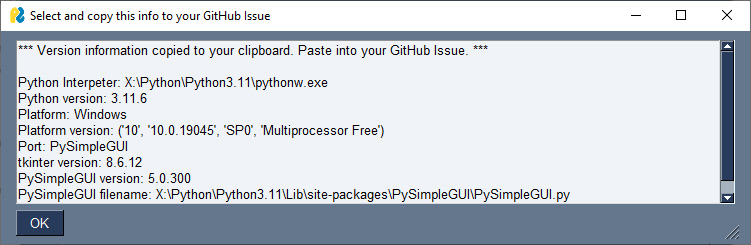
Watermarks With Versions
PySimpleGUI 5 has a watermarking feature that can be very helpful in debugging your application as well as supplying information when posting screenshots in your issue. Some developers run multiple versions of Python on their system. It's important to know a number of things about a specific window:
- Version of Python
- Version of PySimpleGUI
- Version of tkinter
- If the PySimpleGUI file has been modified
You can get all of this information automatically added to your windows by enabling the PySimpleGUI 5 watermarks.
There are 2 ways to do this:
- Use the commands
psgwatermarkoffandpsgwatermarkon - Use the checkbox in the Global Settings (accessible from
psgsettingscommand or via the Home Window
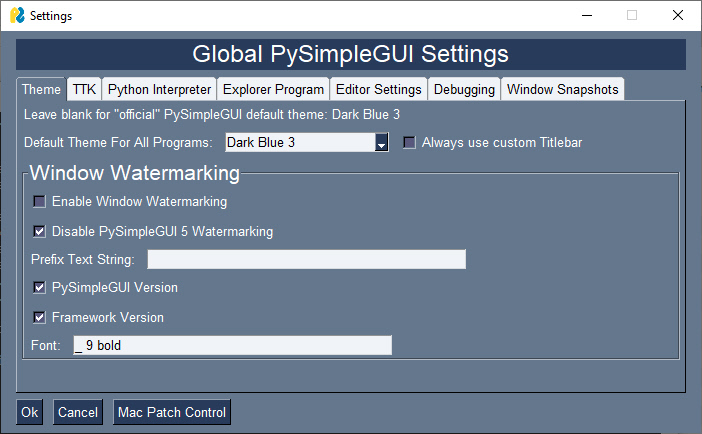
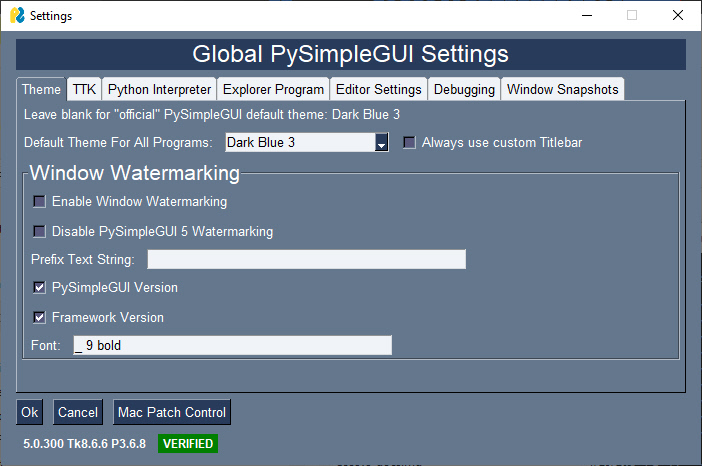
Once the watermark is enabled, all of your windows, including popups, will have the version numbers and an indicator showing if your PySimpleGUI file is secure (not modified)