Persistent Window With Text Element Updates
This simple program keep a window open, taking input values until the user terminates the program using the "X" button.
This Recipe has a number of concepts.
* Element name aliases - Txt and In are used in the layout
* Bind return key so that rather than clicking "Calculate" button, the user presses return key
* No exit/close button. The window is closed using the "X"
* Dark Green 7 theme - there are some nice themes, try some out for yourself
* try/except for cathing errors with the floating point
* These should be used sparingly
* Don't place a try/except around your whole event loop to try and fix your coding errors
* Displaying results using a Text element - Note: be sure and set the size to a large enough value
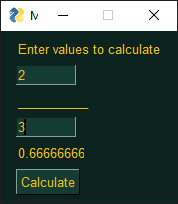
import PySimpleGUI as sg
sg.theme('Dark Green 7')
layout = [ [sg.Txt('Enter values to calculate')],
[sg.In(size=(8,1), key='-NUMERATOR-')],
[sg.Txt('_' * 10)],
[sg.In(size=(8,1), key='-DENOMINATAOR-')],
[sg.Txt(size=(8,1), key='-OUTPUT-') ],
[sg.Button('Calculate', bind_return_key=True)]]
window = sg.Window('Math', layout)
while True:
event, values = window.read()
if event != sg.WIN_CLOSED:
try:
numerator = float(values['-NUMERATOR-'])
denominator = float(values['-DENOMINATAOR-'])
calc = numerator/denominator
except:
calc = 'Invalid'
window['-OUTPUT-'].update(calc)
else:
break