Machine Learning GUI
A standard non-blocking GUI with lots of inputs.
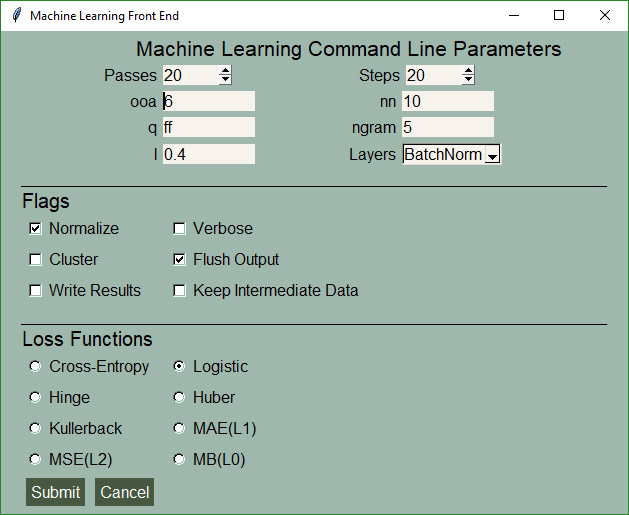
import PySimpleGUI as sg
# Green & tan color scheme
sg.theme('GreenTan')
sg.set_options(text_justification='right')
layout = [[sg.Text('Machine Learning Command Line Parameters', font=('Helvetica', 16))],
[sg.Text('Passes', size=(15, 1)), sg.Spin(values=[i for i in range(1, 1000)], initial_value=20, size=(6, 1)),
sg.Text('Steps', size=(18, 1)), sg.Spin(values=[i for i in range(1, 1000)], initial_value=20, size=(6, 1))],
[sg.Text('ooa', size=(15, 1)), sg.In(default_text='6', size=(10, 1)), sg.Text('nn', size=(15, 1)),
sg.In(default_text='10', size=(10, 1))],
[sg.Text('q', size=(15, 1)), sg.In(default_text='ff', size=(10, 1)), sg.Text('ngram', size=(15, 1)),
sg.In(default_text='5', size=(10, 1))],
[sg.Text('l', size=(15, 1)), sg.In(default_text='0.4', size=(10, 1)), sg.Text('Layers', size=(15, 1)),
sg.Drop(values=('BatchNorm', 'other'), auto_size_text=True)],
[sg.Text('_' * 100, size=(65, 1))],
[sg.Text('Flags', font=('Helvetica', 15), justification='left')],
[sg.Checkbox('Normalize', size=(12, 1), default=True), sg.Checkbox('Verbose', size=(20, 1))],
[sg.Checkbox('Cluster', size=(12, 1)), sg.Checkbox('Flush Output', size=(20, 1), default=True)],
[sg.Checkbox('Write Results', size=(12, 1)), sg.Checkbox('Keep Intermediate Data', size=(20, 1))],
[sg.Text('_' * 100, size=(65, 1))],
[sg.Text('Loss Functions', font=('Helvetica', 15), justification='left')],
[sg.Radio('Cross-Entropy', 'loss', size=(12, 1)), sg.Radio('Logistic', 'loss', default=True, size=(12, 1))],
[sg.Radio('Hinge', 'loss', size=(12, 1)), sg.Radio('Huber', 'loss', size=(12, 1))],
[sg.Radio('Kullerback', 'loss', size=(12, 1)), sg.Radio('MAE(L1)', 'loss', size=(12, 1))],
[sg.Radio('MSE(L2)', 'loss', size=(12, 1)), sg.Radio('MB(L0)', 'loss', size=(12, 1))],
[sg.Submit(), sg.Cancel()]]
window = sg.Window('Machine Learning Front End', layout, font=("Helvetica", 12))
event, values = window.read()