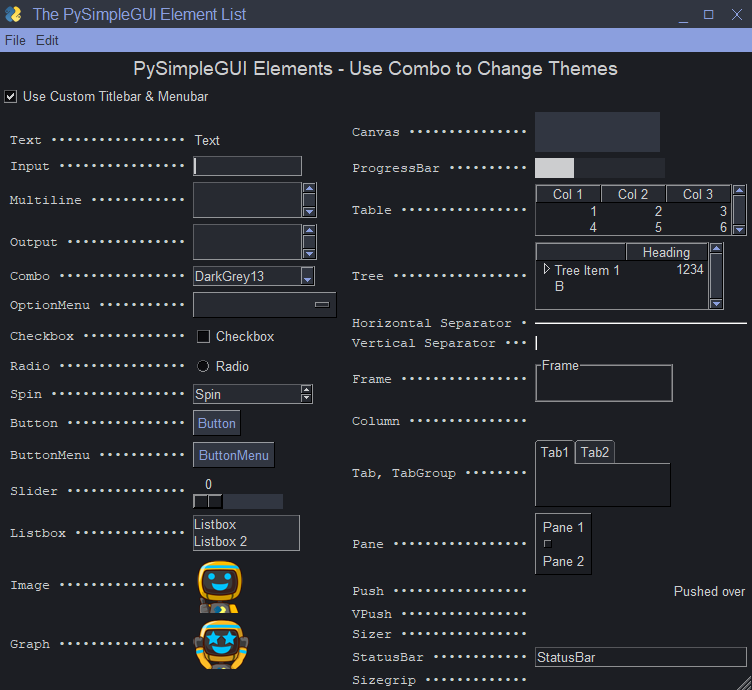All Elements (The Everything Bagel... 2022-Style)
As of June 2022, this window represents all 33 of the PySimpleGUI elements in a single window. It takes about 70 lines of code to show all of the elements in this one window.
The code isn't as practical as what you'll find in the Demo Programs. This use of the elements is shortened and doesn't show how each is used in a typical way.
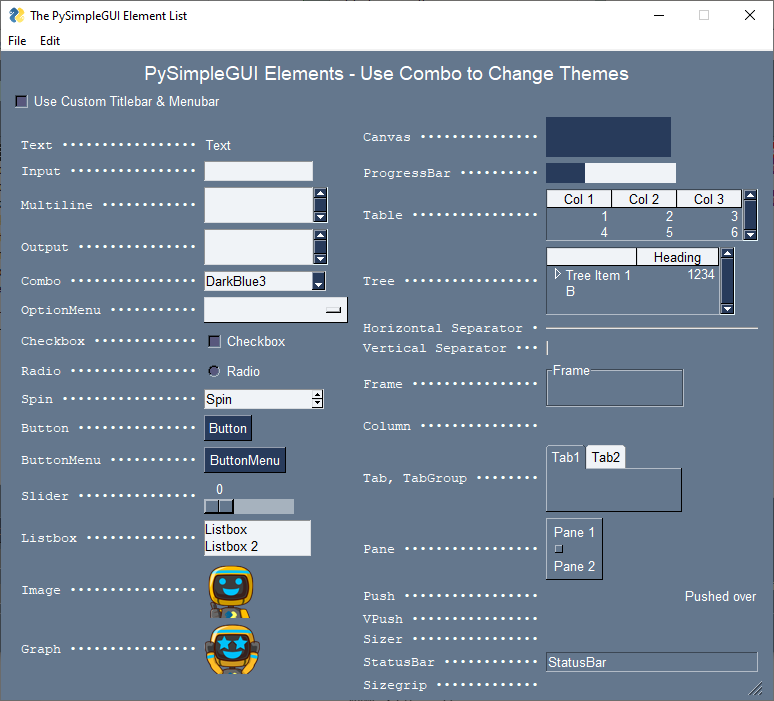
import PySimpleGUI as sg
"""
Demo - Element List
All elements shown in 1 window as simply as possible.
Copyright 2022 PySimpleGUI
"""
use_custom_titlebar = True if sg.running_trinket() else False
def make_window(theme=None):
NAME_SIZE = 23
def name(name):
dots = NAME_SIZE-len(name)-2
return sg.Text(name + ' ' + '•'*dots, size=(NAME_SIZE,1), justification='r',pad=(0,0), font='Courier 10')
sg.theme(theme)
# NOTE that we're using our own LOCAL Menu element
if use_custom_titlebar:
Menu = sg.MenubarCustom
else:
Menu = sg.Menu
treedata = sg.TreeData()
treedata.Insert("", '_A_', 'Tree Item 1', [1234], )
treedata.Insert("", '_B_', 'B', [])
treedata.Insert("_A_", '_A1_', 'Sub Item 1', ['can', 'be', 'anything'], )
layout_l = [
[name('Text'), sg.Text('Text')],
[name('Input'), sg.Input(s=15)],
[name('Multiline'), sg.Multiline(s=(15,2))],
[name('Output'), sg.Output(s=(15,2))],
[name('Combo'), sg.Combo(sg.theme_list(), default_value=sg.theme(), s=(15,22), enable_events=True, readonly=True, k='-COMBO-')],
[name('OptionMenu'), sg.OptionMenu(['OptionMenu',],s=(15,2))],
[name('Checkbox'), sg.Checkbox('Checkbox')],
[name('Radio'), sg.Radio('Radio', 1)],
[name('Spin'), sg.Spin(['Spin',], s=(15,2))],
[name('Button'), sg.Button('Button')],
[name('ButtonMenu'), sg.ButtonMenu('ButtonMenu', sg.MENU_RIGHT_CLICK_EDITME_EXIT)],
[name('Slider'), sg.Slider((0,10), orientation='h', s=(10,15))],
[name('Listbox'), sg.Listbox(['Listbox', 'Listbox 2'], no_scrollbar=True, s=(15,2))],
[name('Image'), sg.Image(sg.EMOJI_BASE64_HAPPY_THUMBS_UP)],
[name('Graph'), sg.Graph((125, 50), (0,0), (125,50), k='-GRAPH-')] ]
layout_r = [[name('Canvas'), sg.Canvas(background_color=sg.theme_button_color()[1], size=(125,40))],
[name('ProgressBar'), sg.ProgressBar(100, orientation='h', s=(10,20), k='-PBAR-')],
[name('Table'), sg.Table([[1,2,3], [4,5,6]], ['Col 1','Col 2','Col 3'], num_rows=2)],
[name('Tree'), sg.Tree(treedata, ['Heading',], num_rows=3)],
[name('Horizontal Separator'), sg.HSep()],
[name('Vertical Separator'), sg.VSep()],
[name('Frame'), sg.Frame('Frame', [[sg.T(s=15)]])],
[name('Column'), sg.Column([[sg.T(s=15)]])],
[name('Tab, TabGroup'), sg.TabGroup([[sg.Tab('Tab1',[[sg.T(s=(15,2))]]), sg.Tab('Tab2', [[]])]])],
[name('Pane'), sg.Pane([sg.Col([[sg.T('Pane 1')]]), sg.Col([[sg.T('Pane 2')]])])],
[name('Push'), sg.Push(), sg.T('Pushed over')],
[name('VPush'), sg.VPush()],
[name('Sizer'), sg.Sizer(1,1)],
[name('StatusBar'), sg.StatusBar('StatusBar')],
[name('Sizegrip'), sg.Sizegrip()] ]
# Note - LOCAL Menu element is used (see about for how that's defined)
layout = [[Menu([['File', ['Exit']], ['Edit', ['Edit Me', ]]], k='-CUST MENUBAR-',p=0)],
[sg.T('PySimpleGUI Elements - Use Combo to Change Themes', font='_ 14', justification='c', expand_x=True)],
[sg.Checkbox('Use Custom Titlebar & Menubar', use_custom_titlebar, enable_events=True, k='-USE CUSTOM TITLEBAR-', p=0)],
[sg.Col(layout_l, p=0), sg.Col(layout_r, p=0)]]
window = sg.Window('The PySimpleGUI Element List', layout, finalize=True, right_click_menu=sg.MENU_RIGHT_CLICK_EDITME_VER_EXIT, keep_on_top=True, use_custom_titlebar=use_custom_titlebar)
window['-PBAR-'].update(30) # Show 30% complete on ProgressBar
window['-GRAPH-'].draw_image(data=sg.EMOJI_BASE64_HAPPY_JOY, location=(0,50)) # Draw something in the Graph Element
return window
window = make_window()
while True:
event, values = window.read()
# sg.Print(event, values)
if event == sg.WIN_CLOSED or event == 'Exit':
break
if event == 'Edit Me':
sg.execute_editor(__file__)
if values['-COMBO-'] != sg.theme():
sg.theme(values['-COMBO-'])
window.close()
window = make_window()
if event == '-USE CUSTOM TITLEBAR-':
use_custom_titlebar = values['-USE CUSTOM TITLEBAR-']
sg.set_options(use_custom_titlebar=use_custom_titlebar)
window.close()
window = make_window()
elif event == 'Version':
sg.popup_scrolled(sg.get_versions(), __file__, keep_on_top=True, non_blocking=True)
window.close()
Custom Titlebar and Menubar
The checkbox at the top of the left column can be checked in order to display the window with the custom titlebar and custom menubar
Can use to preview Themes
One practical use of this Demo Program is that you can preview how the elements look when using a specific theme by choosing the theme using the Combo element in the window.
For example, choosing the DarkGrey13 theme, with the custom titlebar checked, the window is replaced with one using that theme. Very nice!