ProgressBar
Displays a horizontal or vertical 2-color progress bar.
layout = [[sg.ProgressBar(10, key='-PROGRESS_BAR-'), sg.Button('Update!', key='-UPDATE-')]]
count = 0
window = sg.Window(title='ProgressBar Element', layout=layout, resizable=True)
while True:
event, values = window.read()
if event == sg.WIN_CLOSED:
break
elif event == '-UPDATE-':
count += 1
window['-PROGRESS_BAR-'].update(current_count=count)
Events
The ProgressBar element does not generate any events.
Values Dictionary
The ProgressBar element does not have a Values Dictionary entry.
Size
The size parameter is a tuple (length, width).
The easiest rule to learn about the size for this element is "the width is always measured in pixels". If you have a horizontal progress bar, then the length will be in "characters". If your progress bar is vertical, then the length will be in "rows".
Both of these progress bars have used a size value of (10, 25). The width of the white bar is 25 pixels wide.
Here the orientation was set to 'h' indicating horizontal. The length is 10 characters.
 And in this example the
And in this example the orientation was set to 'v' indicating vertical. The length is 10 rows.
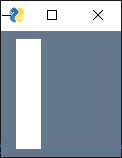
Colors
The ProgressBar has 2 colors. Like other elements that take 2 colors, such as the Button, you can specify the colors using a tuple or a dual-color-string. In both cases, the "foreground color" is the first specified. If you want a bar that has a red foreground and white background, you can set the parameter bar_color=('red', 'white') or bar_color='red on white'). The foreground color is the percent completed indicator and thus not be visible when initialized.