Built-in Command Line Utilities
If you pip installed the PySimpleGUI package, then setuptools automatically added several commands that you can enter from the command line. These command invoke specific functionality within PySimpleGUI itself. These commands include:
- psgmain
- psghelp
- psgissue
- psgsettings
- psgupgrade
- psgver
psgmain
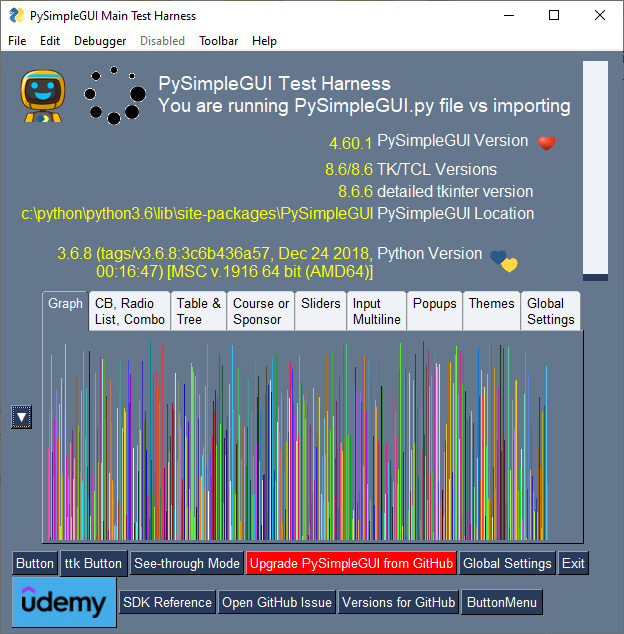
Equivalent to your program calling sg.main(). This will run the "PySimpleGUI Home Window", a utility used to:
- Collect version information
- Launch the other built-in utilities
- Change system settings
- Upgrade to the version of PySimpleGUI on GitHub
- Open an GitHub Issue
- Access the SDK Help Window
- Collect version information for GitHub Issues
- Test individual elements
- Test popups
- Try different color themes
- Udemy course information
- Manage your license
psghelp
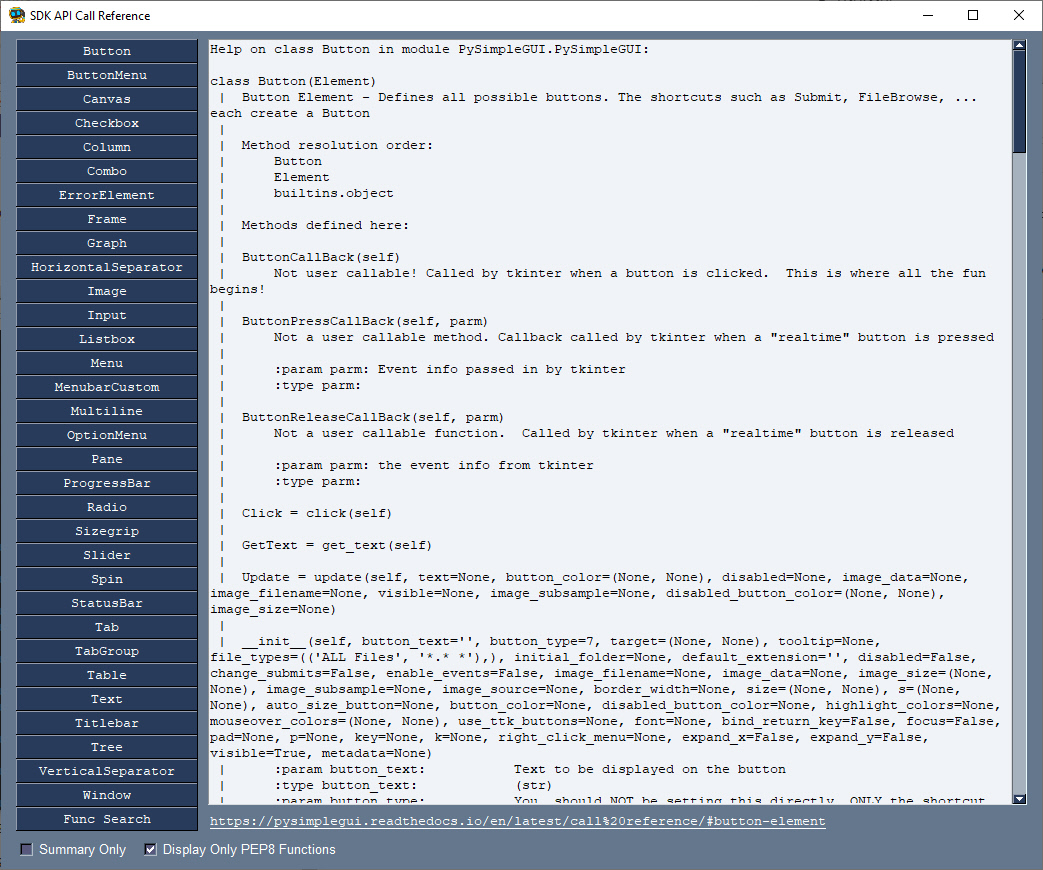
A graphical interface to the built-in help system that Python provides. This window makes it easier for you to look up parameters, available methods, functions, etc. Additionally, the bottom of the window contains a clickable link that will take you to the matching page in the online call reference.
You can open this same window via the PySimpleGUI Home Window by clicking the "SDK Reference" button.
psgissue
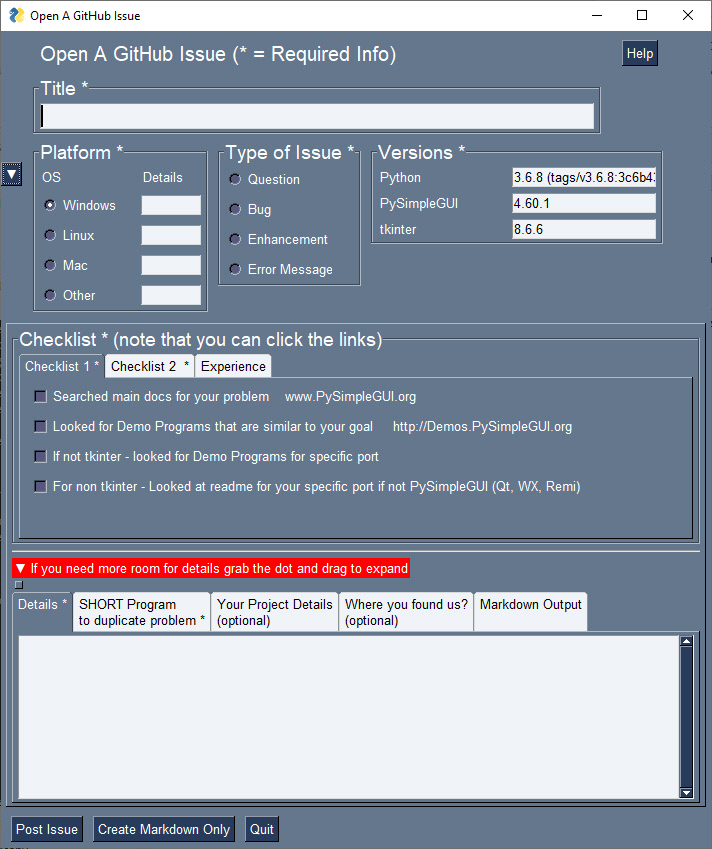
A nice GUI interface for logging issues to the PySimpleGUI GitHub. Fields such as version and platform are automatically filled in for you. Your information is formatted into markdown so you don't need to manually fill in the template on GitHub.
When you've entered the information, clicking "Post Issue" will open your browser and paste into the issue all of the information. The only manual piece of information that would be useful for you to paste into the GitHub website is a screenshot.
You can open this same window via the PySimpleGUI Home Window by clicking the "Open GitHub Issue" button.
psgsettings
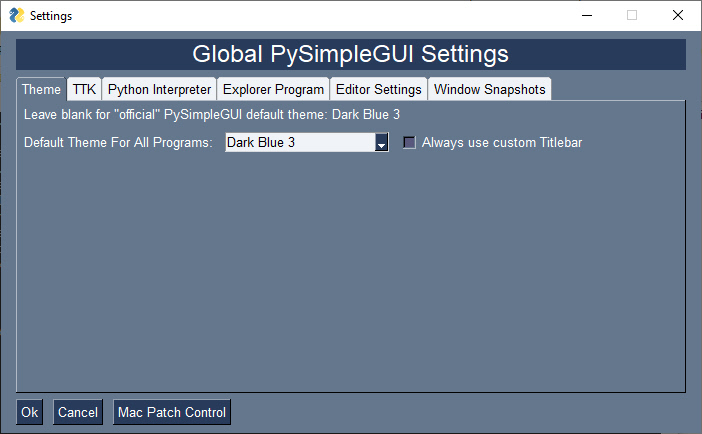
Provides access to the PySimpleGUI Global Settings. This same window is available from the PySimpleGUI Home Window by clicking the "Global Settings" button
psgupgrade
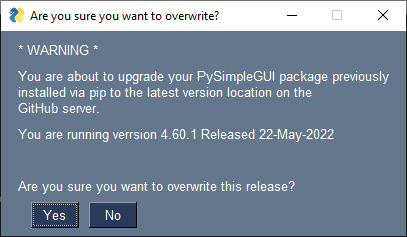
PySimpleGUI is constantly evolving. The first place the changes to the PySimpleGUI code are posted is on GitHub. After some period of times, usually a few weeks and after enough testing / runtime has occurred, then that code is turned into an "Official Release" that is posted to PyPI.
If you wish to change the version that you pip installed to instead be the version of PySimpleGUI on GitHub, then you can use this utility. The psgupgrade performs the same actions as clicking the red button in the PySimpleGUI Home Window that has the label "Upgrade PySimpleGUI from GitHub"
psgver
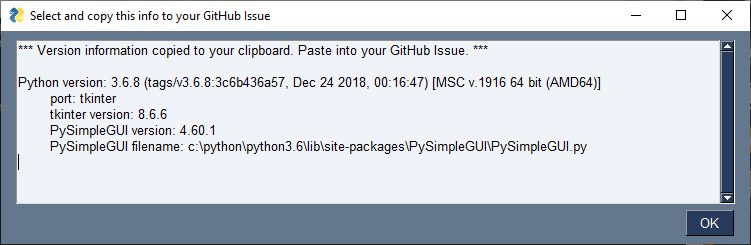
This window contains information that is required when posting GitHub Issues. The window is opened when running the psgver command or by clicking the button labeled "Versions for GitHub". The text in the window tells you that this information has been placed on the Clipboard to make it easy for you to paste into an issue if using the web interface to GitHub.