Desktop Floating Widget - Timer
This is a little widget you can leave running on your desktop. Will hopefully see more of these for things like checking email, checking server pings, displaying system information, dashboards, etc
.
Much of the code is handling the button states in a fancy way. It could be much simpler if you don't change the button text based on state.
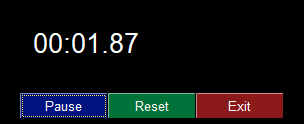
import sys
if sys.version_info[0] >= 3:
import PySimpleGUI as sg
else:
import PySimpleGUI27 as sg
import time
"""
Timer Desktop Widget Creates a floating timer that is always on top of other windows You move it by grabbing anywhere on the window Good example of how to do a non-blocking, polling program using SimpleGUI Can be used to poll hardware when running on a Pi
While the timer ticks are being generated by PySimpleGUI's "timeout" mechanism, the actual value
of the timer that is displayed comes from the system timer, time.time(). This guarantees an
accurate time value is displayed regardless of the accuracy of the PySimpleGUI timer tick. If
this design were not used, then the time value displayed would slowly drift by the amount of time
it takes to execute the PySimpleGUI read and update calls (not good!)
NOTE - you will get a warning message printed when you exit using exit button.
It will look something like: invalid command name \"1616802625480StopMove\"
"""
# ---------------- Create Form ----------------
sg.theme('Black')
sg.set_options(element_padding=(0, 0))
layout = [[sg.Text('')],
[sg.Text('', size=(8, 2), font=('Helvetica', 20), justification='center', key='text')],
[sg.Button('Pause', key='button', button_color=('white', '#001480')),
sg.Button('Reset', button_color=('white', '#007339'), key='Reset'),
sg.Exit(button_color=('white', 'firebrick4'), key='Exit')]]
window = sg.Window('Running Timer', layout, no_titlebar=True, auto_size_buttons=False, keep_on_top=True, grab_anywhere=True)
# ---------------- main loop ----------------
current_time = 0
paused = False
start_time = int(round(time.time() * 100))
while (True):
# --------- Read and update window --------
if not paused:
event, values = window.read(timeout=10)
current_time = int(round(time.time() * 100)) - start_time
else:
event, values = window.read()
if event == 'button':
event = window[event).GetText()
# --------- Do Button Operations --------
if event == sg.WIN_CLOSED or event == 'Exit': # ALWAYS give a way out of program
break
if event is 'Reset':
start_time = int(round(time.time() * 100))
current_time = 0
paused_time = start_time
elif event == 'Pause':
paused = True
paused_time = int(round(time.time() * 100))
element = window['button')
element.update(text='Run')
elif event == 'Run':
paused = False
start_time = start_time + int(round(time.time() * 100)) - paused_time
element = window['button')
element.update(text='Pause')
# --------- Display timer in window --------
window['text'].update('{:02d}:{:02d}.{:02d}'.format((current_time // 100) // 60,
(current_time // 100) % 60,
current_time % 100))