Get 2 Files By Browsing
Sometimes you just need to get a couple of filenames. Browse to get 2 file names that can be then compared. By using Input elements the user can either use the Browse button to browse to select a file or they can paste the filename into the input element directly.
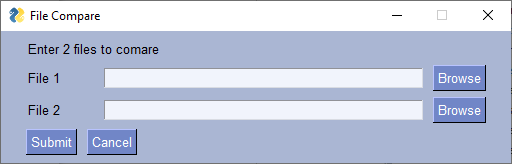
import PySimpleGUI as sg
sg.theme('Light Blue 2')
layout = [[sg.Text('Enter 2 files to comare')],
[sg.Text('File 1', size=(8, 1)), sg.Input(), sg.FileBrowse()],
[sg.Text('File 2', size=(8, 1)), sg.Input(), sg.FileBrowse()],
[sg.Submit(), sg.Cancel()]]
window = sg.Window('File Compare', layout)
event, values = window.read()
window.close()
print(f'You clicked {event}')
print(f'You chose filenames {values[0]} and {values[1]}')
This pattern is really good any time you've got a file or folder to get from the user. By pairing an Input element with a browse button, you give the user the ability to do a quick paste if they've already got the path on the clipboard or they can click "Browse" and browse to get the filename/foldername.