Script Launcher - Exec APIs
This program will run commands and display the output in an Output Element. There are numerous Demo Programs that show how to lauch subprocesses manually rather than using the newer Exec APIs.
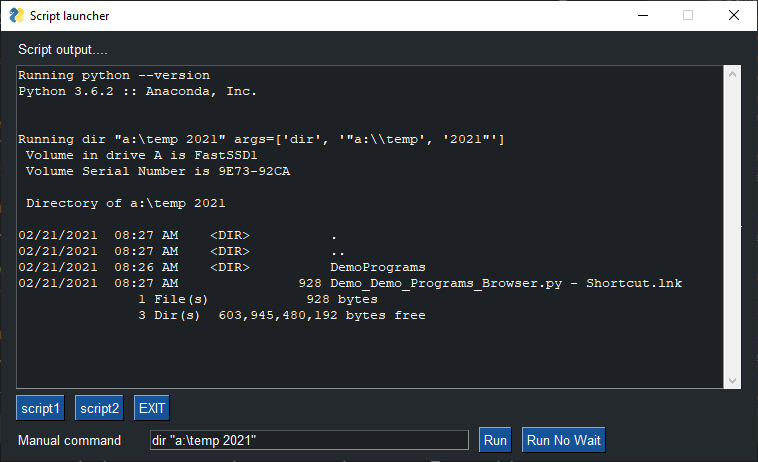
import PySimpleGUI as sg
sg.theme('DarkGrey14')
layout = [
[sg.Text('Script output....', size=(40, 1))],
[sg.Output(size=(88, 20), font='Courier 10')],
[sg.Button('script1'), sg.Button('script2'), sg.Button('EXIT')],
[sg.Text('Manual command', size=(15, 1)), sg.Input(focus=True, key='-IN-'), sg.Button('Run', bind_return_key=True), sg.Button('Run No Wait')]
]
window = sg.Window('Script launcher', layout)
# ---===--- Loop taking in user input and using it to call scripts --- #
while True:
event, values = window.read()
if event == 'EXIT' or event == sg.WIN_CLOSED:
break # exit button clicked
if event == 'script1':
sp = sg.execute_command_subprocess('pip', 'list', wait=True)
print(sg.execute_get_results(sp)[0])
elif event == 'script2':
print(f'Running python --version')
# For this one we need to wait for the subprocess to complete to get the results
sp = sg.execute_command_subprocess('python', '--version', wait=True)
print(sg.execute_get_results(sp)[0])
elif event == 'Run':
args = values['-IN-'].split(' ')
print(f'Running {values["-IN-"]} args={args}')
sp = sg.execute_command_subprocess(args[0], *args[1:])
# This will cause the program to wait for the subprocess to finish
print(sg.execute_get_results(sp)[0])
elif event == 'Run No Wait':
args = values['-IN-'].split(' ')
print(f'Running {values["-IN-"]} args={args}', 'Results will not be shown')
sp = sg.execute_command_subprocess(args[0], *args[1:])